[fullwidth background_color=”” background_image=”” background_parallax=”none” enable_mobile=”no” parallax_speed=”0.3″ background_repeat=”no-repeat” background_position=”left top” video_url=”” video_aspect_ratio=”16:9″ video_webm=”” video_mp4=”” video_ogv=”” video_preview_image=”” overlay_color=”” overlay_opacity=”0.5″ video_mute=”yes” video_loop=”yes” fade=”no” border_size=”0px” border_color=”” border_style=”” padding_top=”20″ padding_bottom=”20″ padding_left=”0″ padding_right=”0″ hundred_percent=”no” equal_height_columns=”no” hide_on_mobile=”no” menu_anchor=”” class=”” id=””][one_full last=”yes” spacing=”yes” center_content=”no” hide_on_mobile=”no” background_color=”” background_image=”” background_repeat=”no-repeat” background_position=”left top” border_position=”all” border_size=”0px” border_color=”” border_style=”” padding=”” margin_top=”” margin_bottom=”” animation_type=”” animation_direction=”” animation_speed=”0.1″ class=”” id=””][fusion_text]
Those of you who decided to become beta Super Athlete members have said how happy you are to finally have the the weekly workouts from the blog available in the app.
This is something we’ve been working on getting going for quite a while now, so I’m really glad to hear you like that initial feature!
But today I wanted to show you another Super Athlete feature you might not have found yet: the ability to set up a weekly workout schedule and have the app remind you when you want to work out.
Not surprisingly, having a pre-planned workout schedule and frequently reminding yourself of that schedule significantly helps remove any excuses not to work out.
Here’s how to set it up in the app:
Setting Up Weekly Workout Reminders
[/fusion_text][/one_full][one_half last=”no” spacing=”yes” center_content=”no” hide_on_mobile=”no” background_color=”” background_image=”” background_repeat=”no-repeat” background_position=”left top” border_position=”all” border_size=”0px” border_color=”” border_style=”” padding=”” margin_top=”” margin_bottom=”” animation_type=”” animation_direction=”” animation_speed=”0.1″ class=”” id=””][fusion_text]
Step 1: Open the app, then click on the Settings icon in the bottom navigation area.
Next, click on Choose Workout Frequency.[/fusion_text][/one_half][one_half last=”yes” spacing=”yes” center_content=”no” hide_on_mobile=”no” background_color=”” background_image=”” background_repeat=”no-repeat” background_position=”left top” border_position=”all” border_size=”0px” border_color=”” border_style=”” padding=”” margin_top=”” margin_bottom=”” animation_type=”” animation_direction=”” animation_speed=”0.1″ class=”” id=””][fusion_text]
Step 2: Adjust the days so that it shows your desired workout days. The frequency will automatically adjust as you add or subtract workout days.[/fusion_text][/one_half][fusion_text]One thing you’ll notice is that you’ll never be able to select less than two days or more than six days a week to work out.
This is on purpose—although the number of days a week you should aim to work out will vary based on your personal goals, anything less than two workouts a week just isn’t enough.
Similarly, seven days a week is too much—you should always take at least one rest day a week to help your body recover.
[/fusion_text][one_half last=”no” spacing=”yes” center_content=”no” hide_on_mobile=”no” background_color=”” background_image=”” background_repeat=”no-repeat” background_position=”left top” border_position=”all” border_size=”0px” border_color=”” border_style=”” padding=”” margin_top=”” margin_bottom=”” animation_type=”” animation_direction=”” animation_speed=”0.1″ class=”” id=””][fusion_text]
Step 3: Once you’ve determined the days and frequency you want to work out, make sure enable notifications is turned on, then click on the time to adjust the notification time.[/fusion_text][/one_half][one_half last=”yes” spacing=”yes” center_content=”no” hide_on_mobile=”no” background_color=”” background_image=”” background_repeat=”no-repeat” background_position=”left top” border_position=”all” border_size=”0px” border_color=”” border_style=”” padding=”” margin_top=”” margin_bottom=”” animation_type=”” animation_direction=”” animation_speed=”0.1″ class=”” id=””][fusion_text]
Step 4: The app will remind you at your desired time with encouraging messages! Now you officially have no more excuses not to work out.[/fusion_text][/one_half][/fullwidth][fusion_text]Note: If for some reason you’re not getting the notifications at the time you set up, make sure notifications are turned on. To do so, go to your iPhone Settings area > Notifications > 12 Minute Athlete app and click the Allow Notifications button.
Happy training!
– Krista
PS. If you haven’t signed up for the Super Athlete membership but want to find out more about it, you can do that here.[/fusion_text]
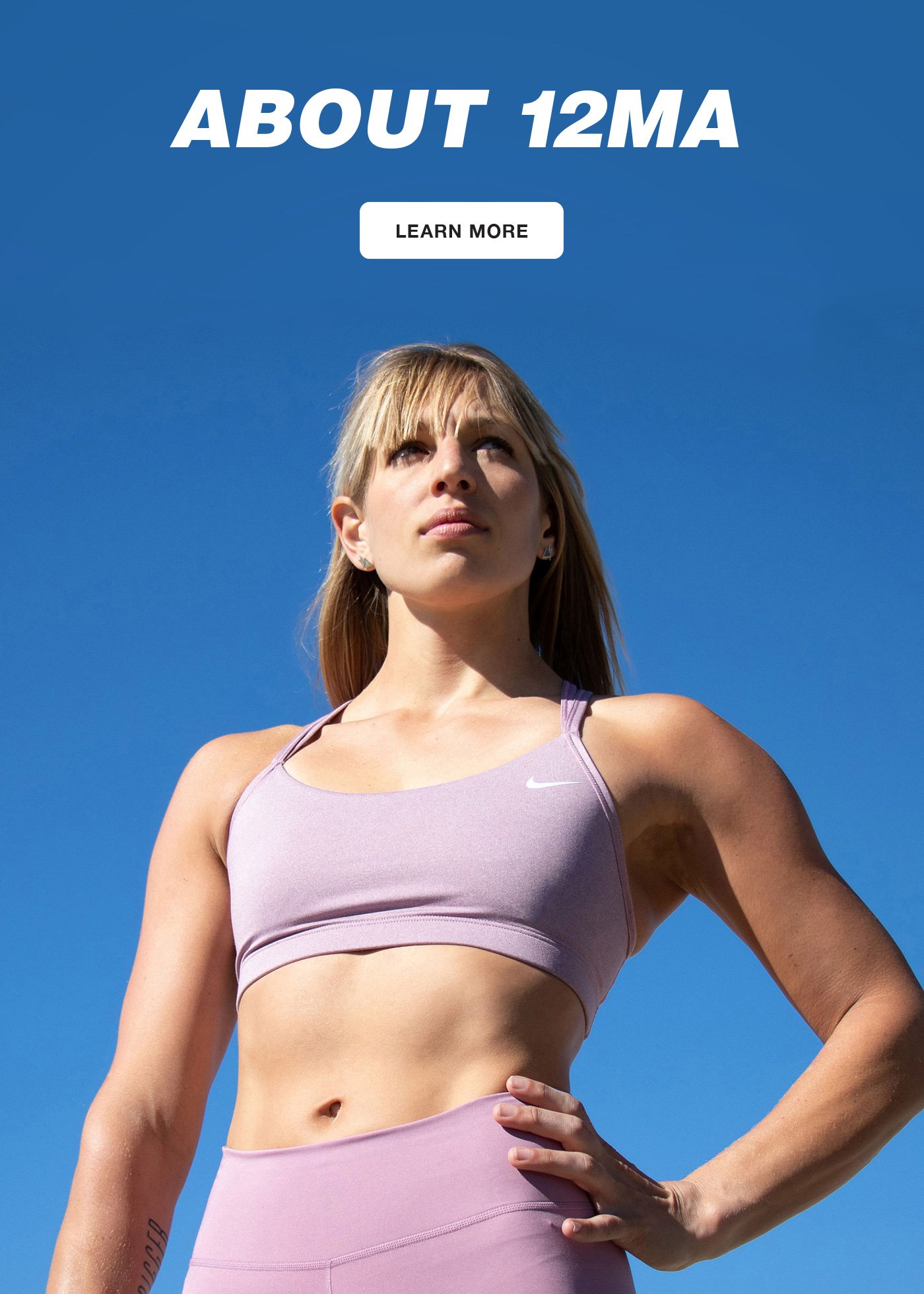

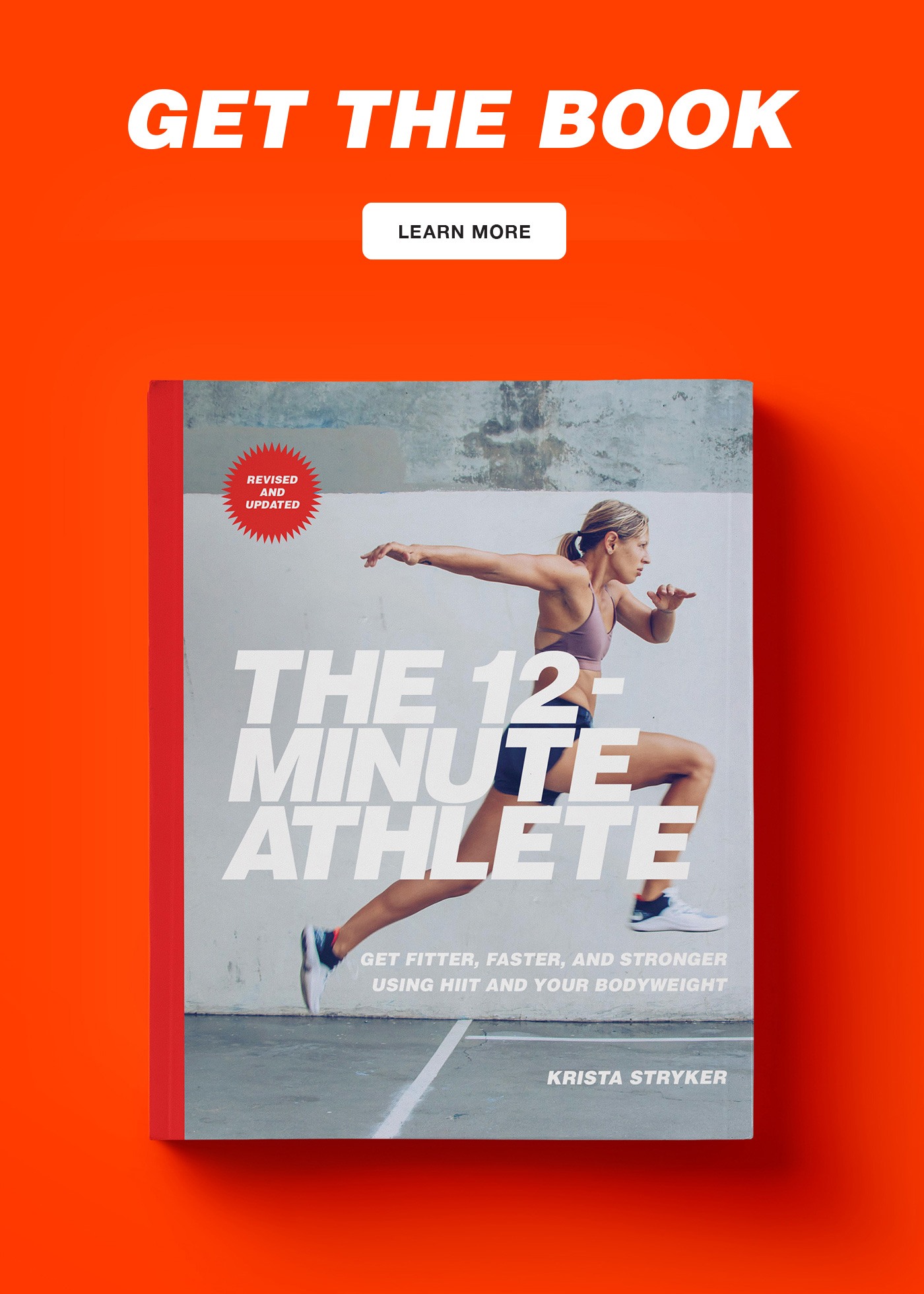
18 thoughts on “Super Athletes: How To Set Up Workout Reminders In The App”