[fullwidth background_color=”” background_image=”” background_parallax=”none” enable_mobile=”no” parallax_speed=”0.3″ background_repeat=”no-repeat” background_position=”left top” video_url=”” video_aspect_ratio=”16:9″ video_webm=”” video_mp4=”” video_ogv=”” video_preview_image=”” overlay_color=”” overlay_opacity=”0.5″ video_mute=”yes” video_loop=”yes” fade=”no” border_size=”0px” border_color=”” border_style=”” padding_top=”20″ padding_bottom=”20″ padding_left=”” padding_right=”” hundred_percent=”no” equal_height_columns=”no” hide_on_mobile=”no” menu_anchor=”” class=”” id=””][fusion_text]
We’re excited to let you guys know about a brand new feature in the 12 Minute Athlete HIIT Workouts app!
By popular request, you can now sort the latest workouts from the blog by equipment available.
You guys have been asking about this for a while now so we’re happy to get this newest feature out to you. It’s pretty intuitive and easy to use if you ask us, but in case you need a little help, here’s how to use it:
Sort Latest Workouts by Equipment
[/fusion_text][one_half last=”no” spacing=”yes” center_content=”no” hide_on_mobile=”no” background_color=”” background_image=”” background_repeat=”no-repeat” background_position=”left top” hover_type=”none” link=”” border_position=”all” border_size=”0px” border_color=”” border_style=”” padding=”” margin_top=”” margin_bottom=”” animation_type=”” animation_direction=”” animation_speed=”0.1″ animation_offset=”” class=”” id=””][fusion_text]
Step 1: Open the app and click on the Workouts tab.[/fusion_text][/one_half][one_half last=”yes” spacing=”yes” center_content=”no” hide_on_mobile=”no” background_color=”” background_image=”” background_repeat=”no-repeat” background_position=”left top” hover_type=”none” link=”” border_position=”all” border_size=”0px” border_color=”” border_style=”” padding=”” margin_top=”” margin_bottom=”” animation_type=”” animation_direction=”” animation_speed=”0.1″ animation_offset=”” class=”” id=””][fusion_text]
Step 2: Click on the Latest Workouts tab, then click any equipment options you want included in the workout.[/fusion_text][/one_half][one_full last=”yes” spacing=”yes” center_content=”no” hide_on_mobile=”no” background_color=”” background_image=”” background_repeat=”no-repeat” background_position=”left top” hover_type=”none” link=”” border_position=”all” border_size=”0px” border_color=”” border_style=”” padding=”” margin_top=”” margin_bottom=”” animation_type=”” animation_direction=”” animation_speed=”0.1″ animation_offset=”” class=”” id=””][fusion_text]That’s it! You’ll now see a filtered list of workouts based on the equipment you have around you.
Remember though that you don’t always have to limit your equipment—you can always substitute equipment with creative options. Including more equipment options in the sorting feature will give you more variety and options for your workout.
For example, if you don’t have a sandbag for sandbag squats, you can fill up a backpack with some heavy stuff or grab a pair of dumbbells instead. Check out this post for more creative equipment substitution ideas.
Note: This feature is only available to iPhone Super Athlete subscribers. If you want to know what Super Athlete is all about, check out all the awesome features here.
Happy training!
– Krista
PS. If you have ideas or requests for future app features, send us an email at [email protected] or comment below.[/fusion_text][/one_full][/fullwidth]
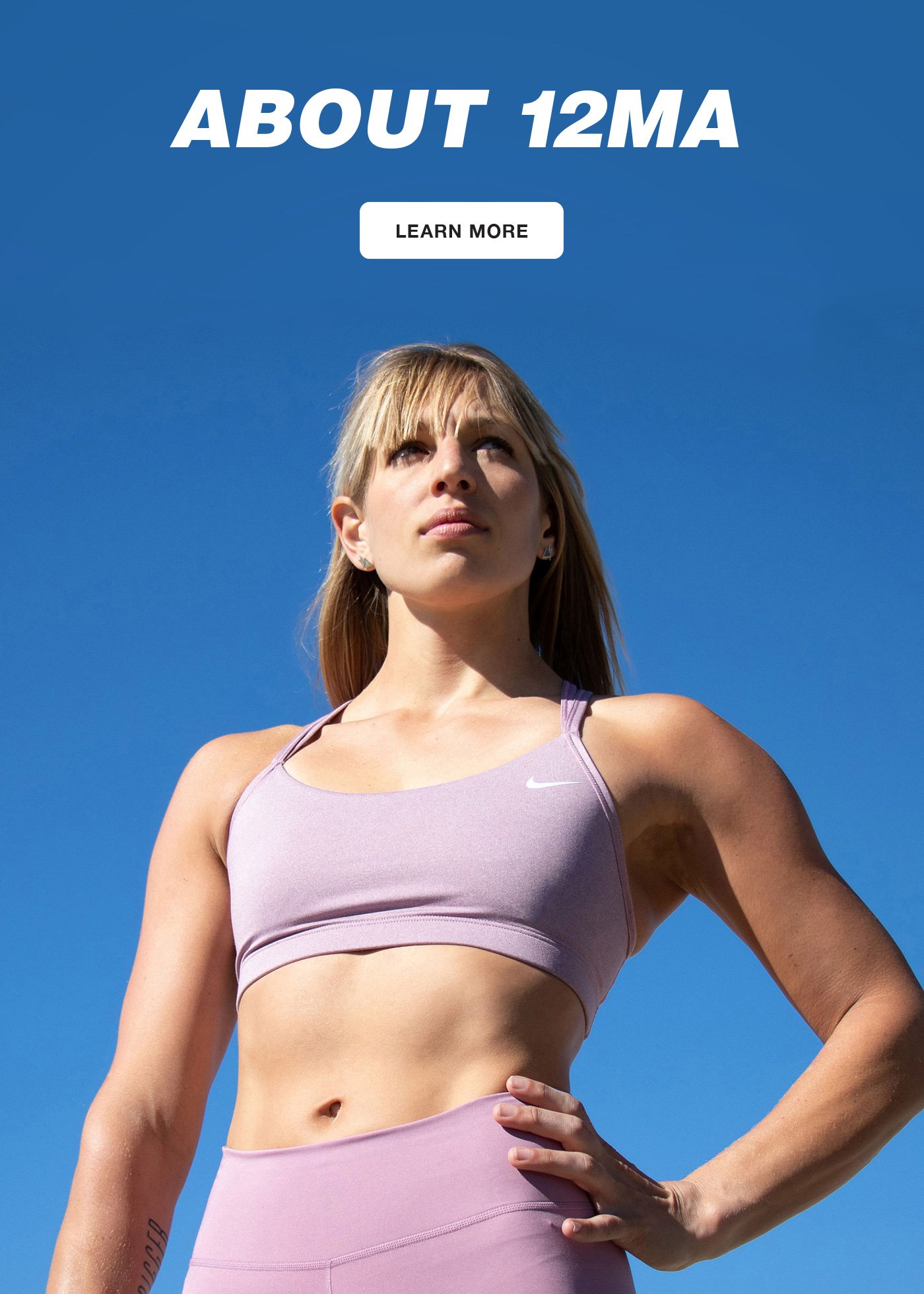

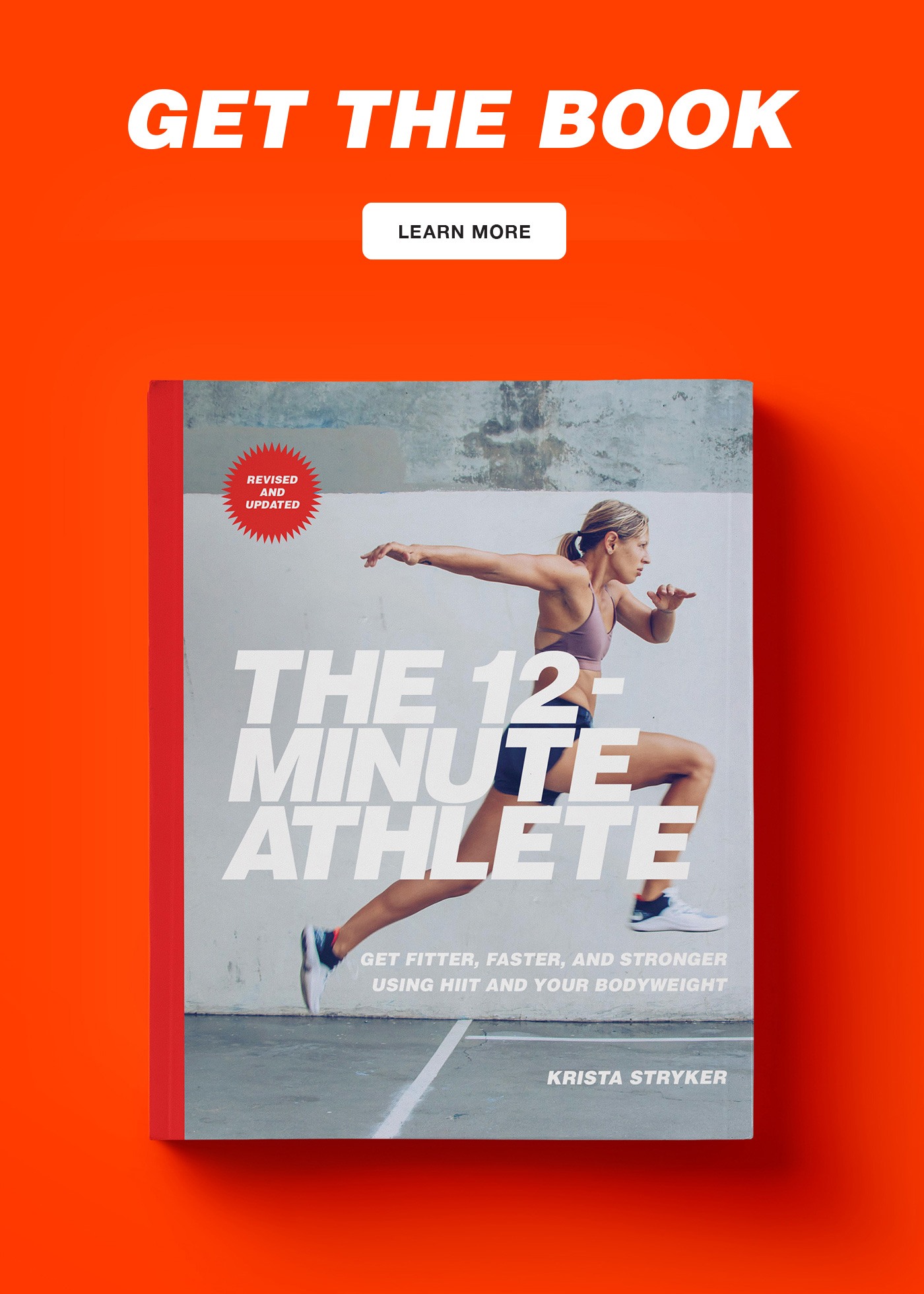
Hi Krista,
Any chance you could set up a low impact series. Just found out I have osteoarthritis and the doctor says running and jumping probably isn’t a good idea.
Thanks, and really appreciate your app!
Todd
Hi. I tried to do this. It worked the first time but now it has reverted back to the old format taking me to the join the super athlete page. Is that correct that this update is just for superathletes?
Thank you. Fiona