
One of the newest features that I’m most excited about in the 12 Minute Athlete app is the ability to track your workout reps.
This is something I’ve personally wanted to be able to do since I first created the app, and I’m so stoked that it’s finally integrated right there in the app.
Note: Rep tracking is currently only available to Super Athlete subscribers. You can learn more about becoming a Super Athlete and all the cool features you’ll get with the membership here.
Here’s how to keep track of your reps in the 12 Minute Athlete app:
[twocol_one]

Step 1: Open up the app and click on the Workouts tab, then choose your type of workout.
[/twocol_one]
[twocol_one_last]

Step 2: Here, I’ve chosen Workout Power Packs > Apartment Friendly Workouts > 16-Minute Apartment-Friendly HIIT Workout.
[/twocol_one_last]
Note: For this example, we’re going to be focused on either 12 minute, 16 minute, Tabata, or 6-minute workouts, so you can either choose one from the regular 12 or 16 minute workouts, or you can get a brand new workout by clicking on Workout Power Packs.
[twocol_one]

Step 3: Read over the workout and look at any of the exercise instructions or watch a quick video demonstration if you aren’t sure how to do the exercise. Then get ready to ROCK!

Step 5: When the first interval is over, you’ll notice a new rest screen appears with a keypad. This is where you can enter your reps from the previous exercise. Enter your reps, then press save if you want the regular pause, save, and info buttons to appear, or simply enter your reps and get ready for the next exercise (it will still save your reps).
[/twocol_one]
[twocol_one_last]

Step 4: Start your workout and complete as many reps as you can of the first exercise. Remember, the harder you work, the more effective the workout will be.

Step 6: Go through the remainder of the workout, repeating step 5 after each exercise. Don’t worry if you forget to enter your reps after one of the exercises—we’ll address how to change that later. Once you’ve completed the workout, the final screen will show you a roundup of your reps throughout the workout and whether you got any new PRs.
[/twocol_one_last]
[twocol_one]

Step 7: If you forgot to enter any of your reps during the workout, or accidentally entered the wrong reps, here’s where you can adjust them. Simply click on the exercise in the previous screen, then go here to adjust your reps.
[/twocol_one]
[twocol_one_last]

Step 8: That’s it! Your reps and PRs are all saved. You can view all of your PRs in the User Profile tab under PRs/12/16 Minute/Tabata Workouts.
[/twocol_one_last]
You rock, athletes!
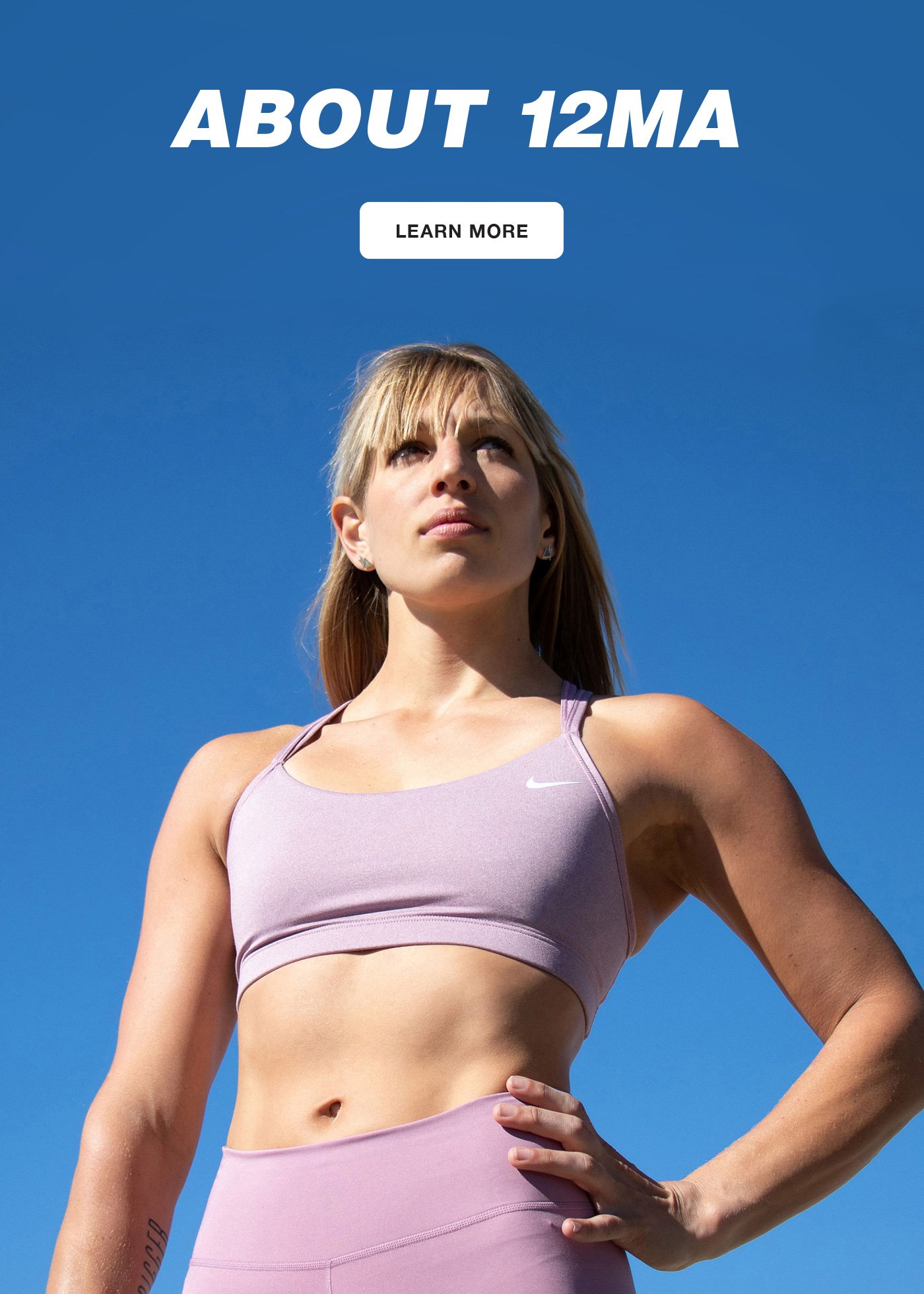

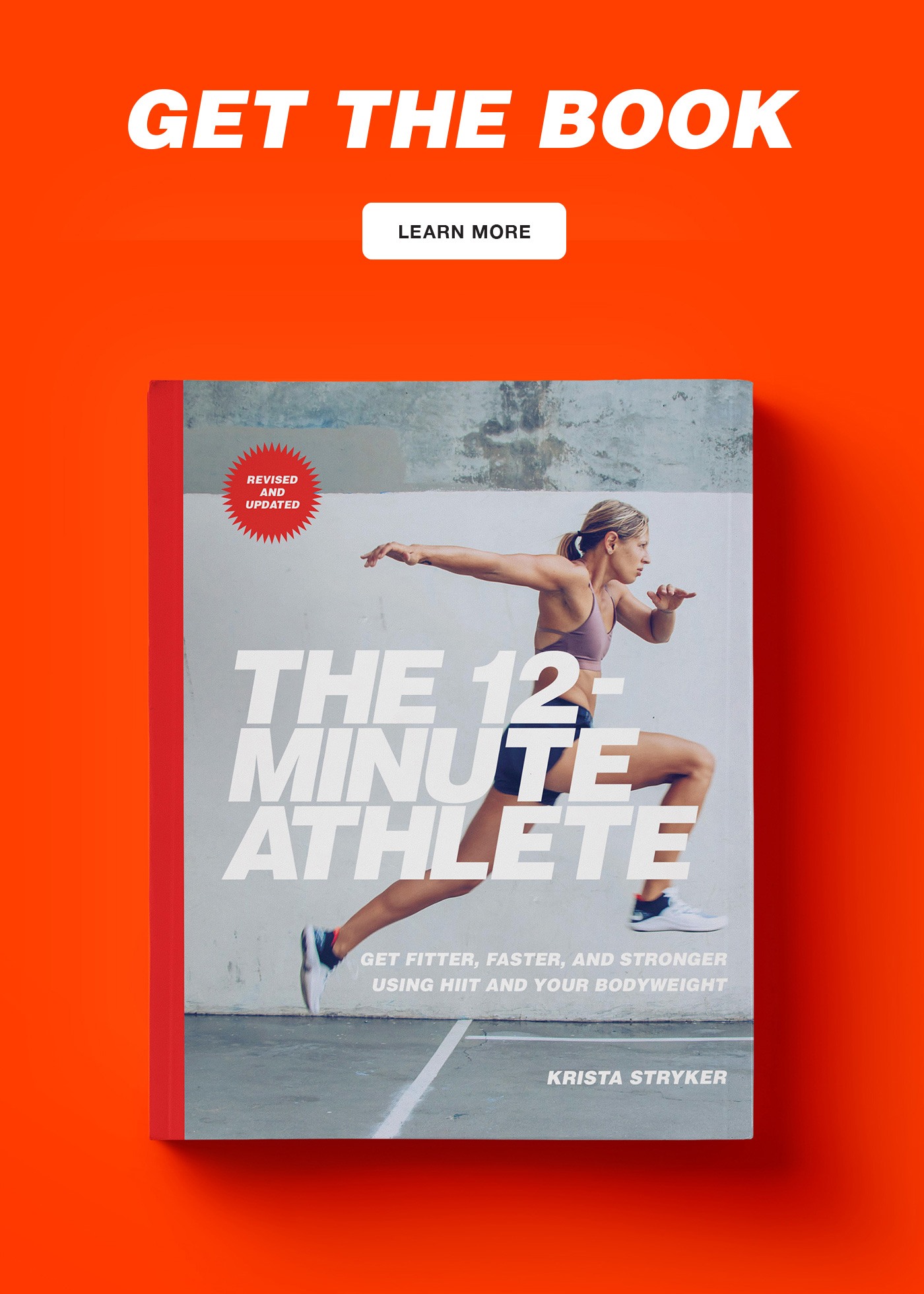
I love this feature of the app! It did catch me by surprise at first cause I wasn’t expecting it. By the way what does PR stand for?