
You guys hopefully know by now that we’re always working hard to make the 12 Minute Athlete App the best it can possibly be.
We’re extremely proud of all the 5-star reviews and positive comments about the app, like these ones:
“Love, love, love the app. It does everything for me except the actual workout. So easy to follow. Thank you.”
“Love this! Was doing CrossFit, this is so much better for me. No try hards, no gym banter, just me and my app. Banger.”
“I love the App, the exercises, the demo videos – I’m hooked after 4 days.”
The app is constantly evolving based on your guys’ feedback, and we are always working hard to add new features and make it cooler than ever.
So that’s why we’re pretty proud to announce this latest update to the iPhone app adds user accounts. Why is this so cool?
It means you can finally sync all your data across multiple devices.
That means all those PRs you worked so hard to crush, all those workouts you saved, and all those 100 Burpee Challenge times will be safe for life—and you can access them anywhere!
How to Create a 12 Minute Athlete App Account
Step #1: Download the latest update from the App Store. When you open the app, you’ll notice a little dialogue box pops up telling you all your workout data will be saved. Click OK.
Step #2: Next, you’ll need to go ahead and create a username and password (I know I know, but I promise it won’t take you more than 30 seconds!).
That’s it! Whether you’re already a Super Athlete subscriber or not, all your previous data will be saved and transfer to this updated version.
New: Profile Photos in User Accounts
Another cool thing about this latest update is that you can now add a profile photo just like this:

To assign a photo, follow these simple steps:
- Go to the user profile screen
- Click on the gray Edit link in the upper right corner
- Choose a photo, and you’re good to go!
New: App Tutorials
If you’re downloading the app for the first time, you’ll notice a cool new set of tutorial screens that give you a quick tour of all the cool features the app has to offer.

If you’ve already downloaded the app but still want to check out the tutorial screens, you can find them in your user profile by clicking on View Tutorials.
Thanks For Your Support!
Thank you guys so much for all your positive feedback and support since the 12MA app first came out—we literally couldn’t have done it without you.
You rock!
That’s it for now! Keep an eye out for future cool updates coming soon. Enjoy and happy training!
– Krista
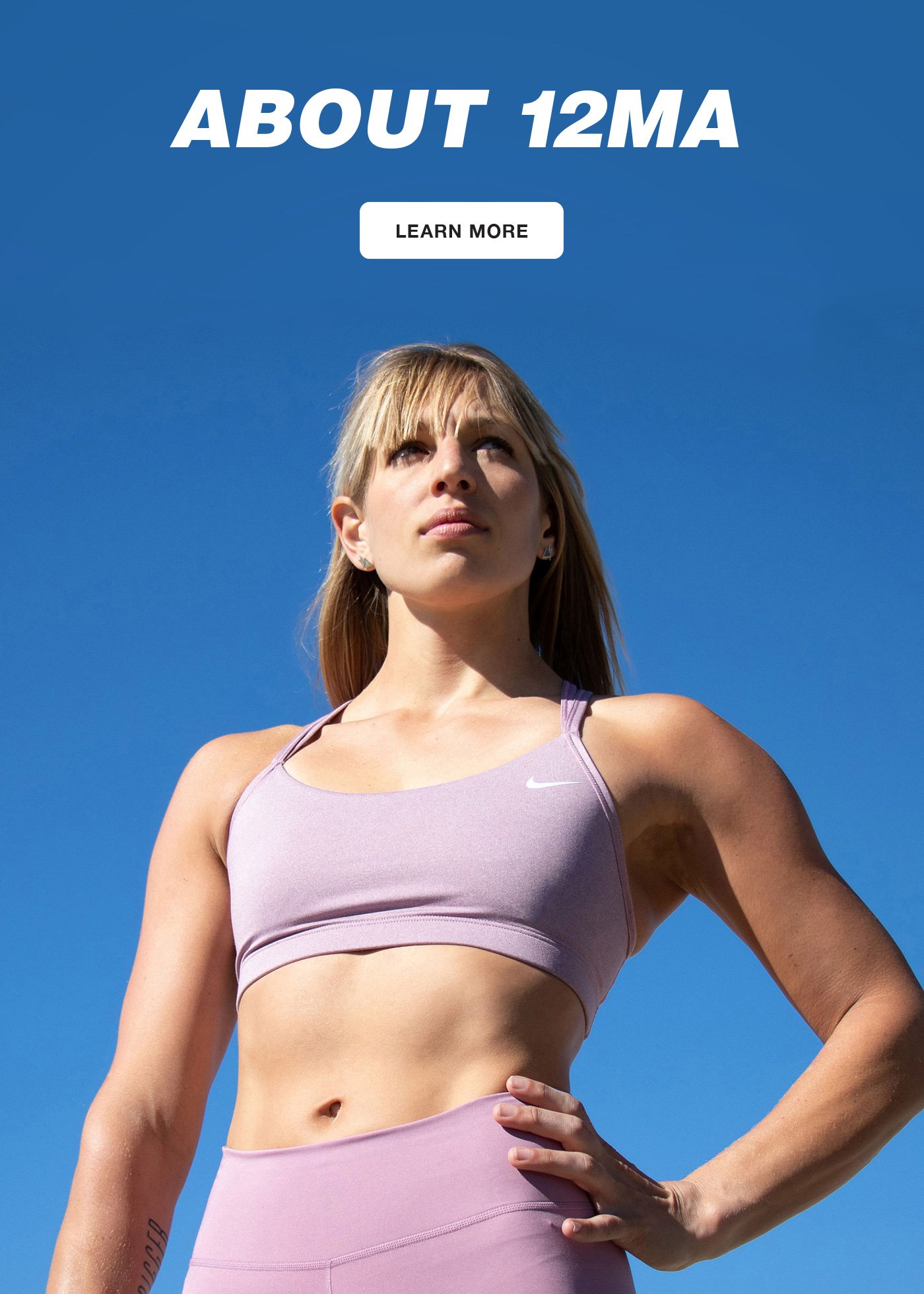

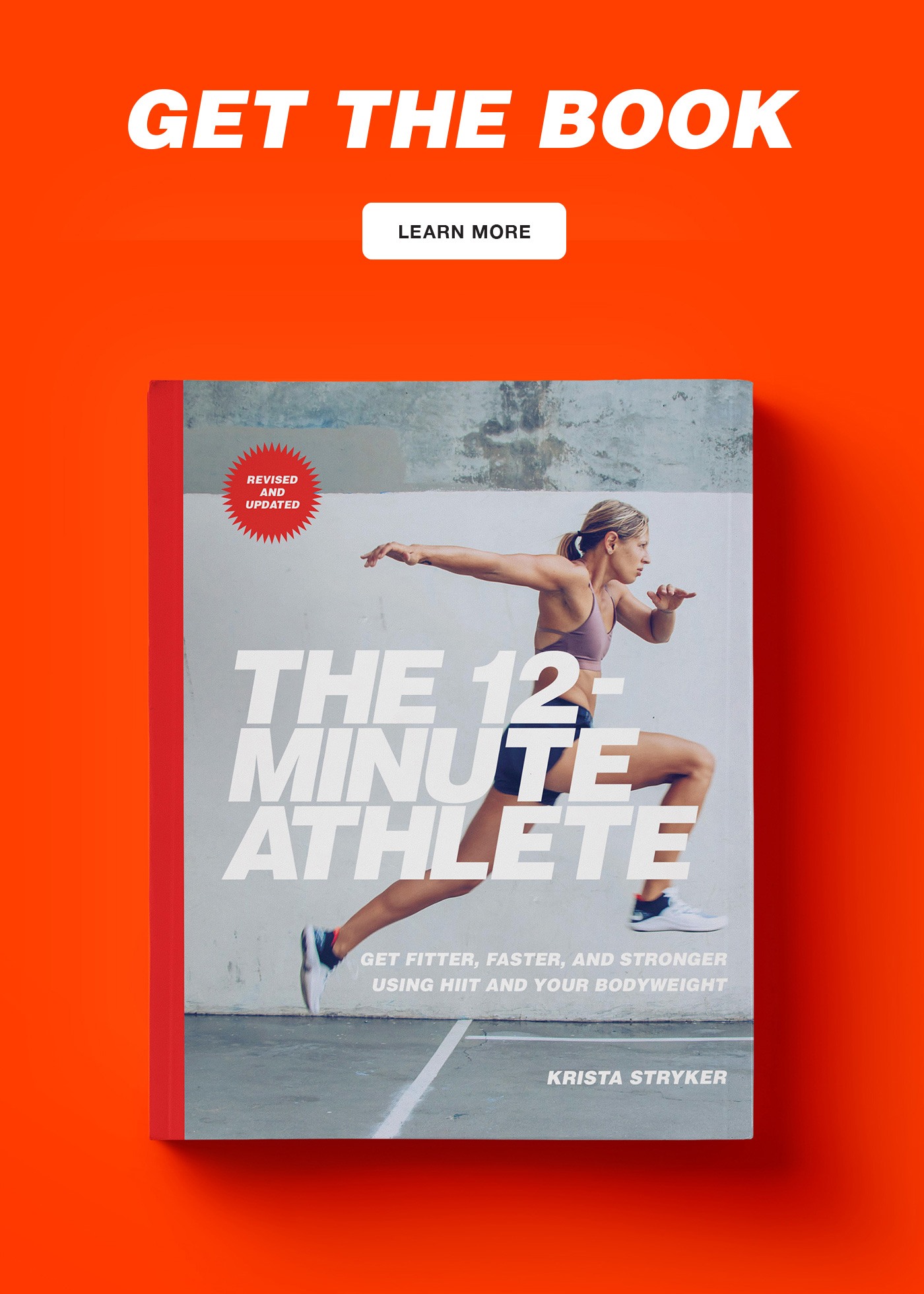
very well information posted, For more Health and Fitness Facts visit our website
http://health-fitness-care.weebly.com/
I love this update. I would love if it the user accounts could some how be connected with the paid programs so I could keep track of them on the app too.
yes!!! We are working on that Tiffany 🙂